How To Make Your Android Phone Run Faster With This Little Tweak.this little trick am about to show you will enable your android phone or device to run more faster than it used to.if you are making use of your android phone or device and it is very slow, then you can use this trick to make it run faster when using it to carry out some task like games, internet browsing, app usage, sharing of files via Bluetooth or xender and lots more other stuffs.this trick is not difficult to perform as you don't need to remove or add files to your device.it does not even requires root access as long as you have the android developer option mode on the device.so today's guide will show you how to make your android phone faster when using it.
Like i had said, it does not require you to perform any form of rooting or installing of custom recovery and ROM as what is require is the android developer option.so follow the steps below to get it done.
you may like to read How To Detect Fake HTC Android Phone Or Device
How To Make Your Android Phone Or Device Faster When Using it To Play Games Or Run Apps.
==> Go to your phone settings and scroll down, you will see an option called Developer Mode
if you can't find it.in most latest android device running higher android OS version such as 4.4 kitkat, lollipop 5 or higher, you will have to activated by going to About=build Number.
==> Then keep tapping the Build Number up to 7 times.when tapping it, it will show you the number of times to tap it to activate the developer mode, just follow the instruction and tap it up to 6-7 times to fully activate developer mode
==> after tapping it up to the number of times, it will activate the developer mode., just go back to your settings and scroll down, you will see the developer mode
==> select the developer mode, it will bring up a window showing the options available.
==> Now scroll down the bottom to where you will see an option called windows animation scale transition animation scale.
==> By default, the option is set to x1. just tap the option and select .5x
==> it should be .5x and not 5x
you may not notice the changes if your android device is faster when using but to confirm, you can change the options to 10x and see how slow it will be.
visit www.gurubest.com to view the latest post update you are not seeing right now.
more articles update is posted on gurubest every day,so don't be the last to get update to your email.Subscribe by email
DON'T FORGET TO SHARE WITH YOUR FRIENDS ON FACEBOOK BY CLICKING THE SHARE BUTTON.
Like i had said, it does not require you to perform any form of rooting or installing of custom recovery and ROM as what is require is the android developer option.so follow the steps below to get it done.
you may like to read How To Detect Fake HTC Android Phone Or Device
How To Make Your Android Phone Or Device Faster When Using it To Play Games Or Run Apps.
==> Go to your phone settings and scroll down, you will see an option called Developer Mode
if you can't find it.in most latest android device running higher android OS version such as 4.4 kitkat, lollipop 5 or higher, you will have to activated by going to About=build Number.
==> Then keep tapping the Build Number up to 7 times.when tapping it, it will show you the number of times to tap it to activate the developer mode, just follow the instruction and tap it up to 6-7 times to fully activate developer mode
==> after tapping it up to the number of times, it will activate the developer mode., just go back to your settings and scroll down, you will see the developer mode
==> select the developer mode, it will bring up a window showing the options available.
==> Now scroll down the bottom to where you will see an option called windows animation scale transition animation scale.
==> By default, the option is set to x1. just tap the option and select .5x
==> it should be .5x and not 5x
you may not notice the changes if your android device is faster when using but to confirm, you can change the options to 10x and see how slow it will be.
visit www.gurubest.com to view the latest post update you are not seeing right now.
more articles update is posted on gurubest every day,so don't be the last to get update to your email.Subscribe by email
DON'T FORGET TO SHARE WITH YOUR FRIENDS ON FACEBOOK BY CLICKING THE SHARE BUTTON.
ATTENTION!!!.Do You Want To Learn Website Design And Development Like A PRO
Click To Download This Video Tutorial Courses Now



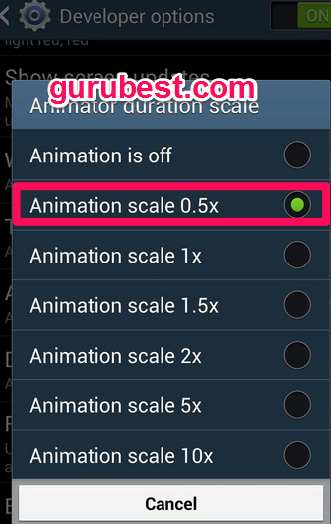
nice write up kudos
ReplyDelete