bluestack root : bluestack rooted version Steps By Steps. bluestack how to root is one of the first thing i did searched for after downloading bluestack android emulator latest version.so in this post, i am going to show you how to get bluestack root access so you can install supersu and use some android applications that requires root access. this is one thing i love doing because i want full control of bluestack when using it to install android on pc laptop. so for those searching for how to install android on pc laptop, then bluestack is one of the best android emulator for PC. so after installing, the next thing is to gain bluestack root access.so follow the step by step guide below root bluestack.
like i had said, for those who doesn't know what bluestack is used for. it is used to run android games on pc emulator, including applications. there are lots of android pc emulator aside bluestack which includes Nox player and i recommend it for those who needs already rooted emulator. nox player comes with root access option which you just need to tick from the settings to gain root access. no need to go through the stress rooting it like bluestack. so that being said, lets proceed to gain bluestack root access.
i tried so many methods like using most on click root application such as kingroot, framearoot, kingoroot etc but did not work due to the version of bluestack android emulator i am running on my PC. after series of error and trial, i finally found a simple method that works perfectly and it doesn't requires much hassle as all the files you need to inject into bluestack is inside the software that will be used to root bluestack. you just have to click the necessary buttons and within few minutes, you are done.
Step 1: Download This Software Via Link below
CLICK TO DOWNLOAD
Step 2: after downloading it, extract it. there you will see the files inside. it doesn't require any installation.
Step 3: Run the file called "BlueStacksTweaker5" that has Icon on it.
Step 4: it will display the software window. by default, it will display the Main options where you will see at the right side something like
Start BS, Stop BS, Full Stop BS, Kill BS.
just close your bluestack emulator if you have already lauched it, and then click on the "Kill BS" to Stop Bluestack Services
Step 5: click on the Root Option, there you will see different options . just follow the steps button click below
first, Click On The Button Called Unlock. you will see the reading of the progress at the bottom of the bluestackstweaker to tell you if it is done or not. so just take note of the message notification log at the bottom to see the progress.
Next, when the unlock process is done. go back to the Main Menu from the bluestackstweaker and Click On Start BS
Bluestack will be lauched automatically.
next, Still On Bluestackstweaker, go to the "Root Option" and then Click On Patch at the right side
take note of the message at the bottom to see if it is done.
when done, now click on Install SuperSU, you will see it being installed on your bluestack automatically.
once done, click on Open SuperSU
Step 5: superSU will be opened, you will see two option, just Click on the Expert Option.then follow the rest process by clicking the following on the setup process of SuperSU
after clicking Expert, it will display options setup, just click on the following
NO THANKS=>CONTINUE=>NORMAL and wait for it to install. then click On OK and then restart your bluestack.
UPDATE:
if you like to install SuperSU Update, then
after restarting bluestack, install SuperSU Update. to do this, go to the bluestackstweaker folder, there you will see superSU update APK. just drag and drop onto bluestack to install. once done, open it and follow the same setup process again from Step 5. then install rootchecker to see if you now have bluestack rooted version.
Conclusion: if you have just installed bluestack android emulator for pc. i believe this post has simplified the process on how to root bluestack
visit www.gurubest.com to view the latest post update you are not seeing right now.
more articles update is posted on gurubest every day,so don't be the last to get update to your email.Subscribe by email
DON'T FORGET TO SHARE WITH YOUR FRIENDS ON FACEBOOK BY CLICKING THE SHARE BUTTON.
like i had said, for those who doesn't know what bluestack is used for. it is used to run android games on pc emulator, including applications. there are lots of android pc emulator aside bluestack which includes Nox player and i recommend it for those who needs already rooted emulator. nox player comes with root access option which you just need to tick from the settings to gain root access. no need to go through the stress rooting it like bluestack. so that being said, lets proceed to gain bluestack root access.
i tried so many methods like using most on click root application such as kingroot, framearoot, kingoroot etc but did not work due to the version of bluestack android emulator i am running on my PC. after series of error and trial, i finally found a simple method that works perfectly and it doesn't requires much hassle as all the files you need to inject into bluestack is inside the software that will be used to root bluestack. you just have to click the necessary buttons and within few minutes, you are done.
how to gain bluestack root access
Step 1: Download This Software Via Link below
CLICK TO DOWNLOAD
Step 2: after downloading it, extract it. there you will see the files inside. it doesn't require any installation.
Step 3: Run the file called "BlueStacksTweaker5" that has Icon on it.
Step 4: it will display the software window. by default, it will display the Main options where you will see at the right side something like
Start BS, Stop BS, Full Stop BS, Kill BS.
just close your bluestack emulator if you have already lauched it, and then click on the "Kill BS" to Stop Bluestack Services
Step 5: click on the Root Option, there you will see different options . just follow the steps button click below
first, Click On The Button Called Unlock. you will see the reading of the progress at the bottom of the bluestackstweaker to tell you if it is done or not. so just take note of the message notification log at the bottom to see the progress.
Next, when the unlock process is done. go back to the Main Menu from the bluestackstweaker and Click On Start BS
Bluestack will be lauched automatically.
next, Still On Bluestackstweaker, go to the "Root Option" and then Click On Patch at the right side
take note of the message at the bottom to see if it is done.
when done, now click on Install SuperSU, you will see it being installed on your bluestack automatically.
once done, click on Open SuperSU
Step 5: superSU will be opened, you will see two option, just Click on the Expert Option.then follow the rest process by clicking the following on the setup process of SuperSU
after clicking Expert, it will display options setup, just click on the following
NO THANKS=>CONTINUE=>NORMAL and wait for it to install. then click On OK and then restart your bluestack.
UPDATE:
if you like to install SuperSU Update, then
after restarting bluestack, install SuperSU Update. to do this, go to the bluestackstweaker folder, there you will see superSU update APK. just drag and drop onto bluestack to install. once done, open it and follow the same setup process again from Step 5. then install rootchecker to see if you now have bluestack rooted version.
Conclusion: if you have just installed bluestack android emulator for pc. i believe this post has simplified the process on how to root bluestack
visit www.gurubest.com to view the latest post update you are not seeing right now.
more articles update is posted on gurubest every day,so don't be the last to get update to your email.Subscribe by email
DON'T FORGET TO SHARE WITH YOUR FRIENDS ON FACEBOOK BY CLICKING THE SHARE BUTTON.
ATTENTION!!!.Do You Want To Learn Website Design And Development Like A PRO
Click To Download This Video Tutorial Courses Now



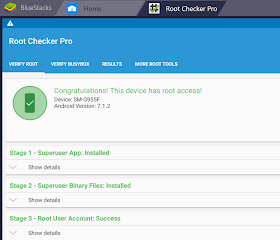
No Responses to "bluestack root : bluestack rooted version Steps By Steps"
Post a Comment
don't just read and go, make a comment and i shall respond to it immediately.
other links to reach me includes.
Like my fanpage GURUBESTFANPAGE
add me on facebook.com/mjk.john.
follow me on twitter.com/bedfordng.
add me on googleplus profile.
follow me on pinterest.com/mjkjohn
==> ADD ME ON BBM (7C2CD967)
==> SKYPE (bedfordng)
add me on 2go username( bedfordng),
GET FREE UPDATES Subscribe by email